You can print the contents of the ![]() Floor
plan,
Floor
plan, ![]() Table plan,
Table plan, ![]() Table chart,
Table chart, ![]() Guest chart and
Guest chart and ![]() Statistics
panes. Bring the appropriate pane to the front of the Top
pane and select File|
Statistics
panes. Bring the appropriate pane to the front of the Top
pane and select File|![]() Print
or the equivalent Main tool
bar button. The Print
window will appear.
Print
or the equivalent Main tool
bar button. The Print
window will appear.
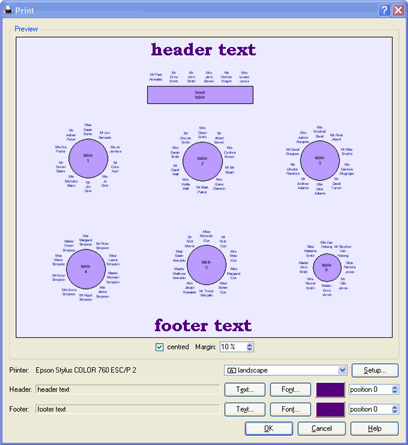
The controls displayed will depend on the pane that you are printing.
![]() Table chart and
Table chart and ![]() Guest chart and
Guest chart and ![]() Statistics
panes can be printed across multiple sheets of paper.
Statistics
panes can be printed across multiple sheets of paper.
If you only have a standard size (e.g. A4) printer you might find
that text on the ![]() Floor
plan pane isn't very legible. See printing
legible plans on a small format printer.
Floor
plan pane isn't very legible. See printing
legible plans on a small format printer.
You can also copy or export
your floor plan, table chart or guest chart to other applications,
and print them from there, by using Edit|![]() Copy
or File|
Copy
or File|![]() Export.
Export.
We would really appreciate a mention of www.perfecttableplan.com in the footer!
See also:
How to print a multi-page floor plan in Paint
Next: Emailing >>